FAQ
- sqlDashboards Licensing
- Can I export the data as CSV? Excel?...
- When I close the sqlDashboards and reopen it my connections are gone..should they still be there?
- Using dollar symbol in queries?
Can I export the data as CSV? Excel?...
Yes. Every widget has an icon that allows seeing a tabular view of the data. Click it:
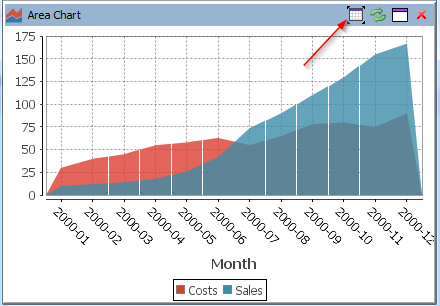
If you only want a subset of the data highlight that area now.
Now right click and all export options will be shown.
You can either copy the data to the clipboard (tab separated) or export to csv separated file.
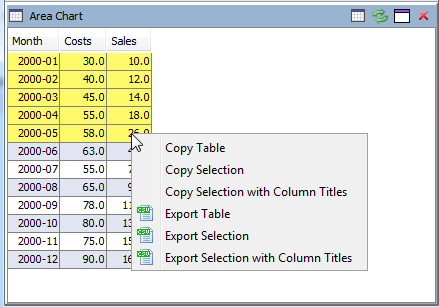
When I close the sqlDashboards and reopen it my connections are gone..should they still be there?
sqlDashboards is based on a document concept similar to MS word. Your connections are part of whatever document you are working on and are moved with them.
If we saved all connections as part of the program this would present a security issue. As usernames/passwords would be silently added to any documents that were opened. We decided making connections part of the document was the safer, more secure and clearer course of action. If you want to reuse a lot of connections we recommend saving an empty template file that has all your connections then copying that file to generate a new dashboard.
When I have a dollar symbol in my sql query it doesn't work
As mentioned in our sql form docs the dollar symbol is special and must be escaped by using two dollar symbols. i.e. your query would look like this:
select * from tweets where text like '%$$%'